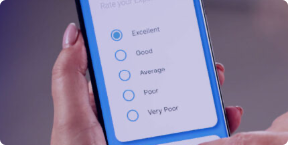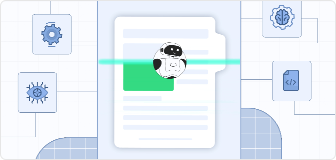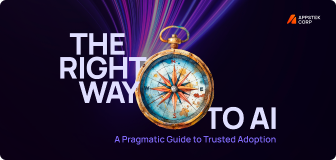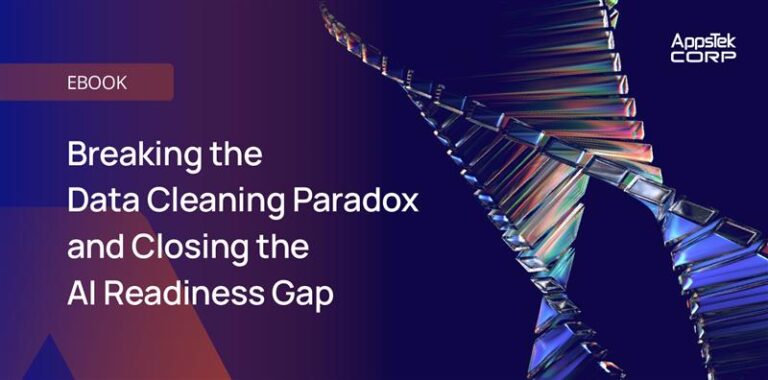In our previous blog, we highlighted the importance of low-code development with Power platform and its benefits. Here, we shall discuss how different enterprises have harnessed the power of low code development to gain a competitive edge.
Case #1: A storage solution for a leading materials handling solution organization
A leading materials handling solution organization faced challenges in versioning, keeping track of their order customization requests and their related documents and making these details available handy to the Customer Service Representative since the requests would come from their customers during many stages of their engineering and delivery process. Additionally, the customization requests would come through various communication channels like emails, fax or via phone calls where in some cases the requests would be written manually on paper and later scanned and sent to the relevant manufacturing teams. To overcome these challenges, they looked at PowerApps and Automate as their go to solution.
Once a new order was created in the Oracle EBS application, a Power Automate flow would be triggered in the back end to read the Order ID and at the same time create a folder with the new Order ID in a SharePoint library. A link to that folder was also written back to the Oracle EBS application. This way, the service representatives can simply click on the link to open a PowerApps screen and upload all the related documents (.doc,.pdf or even email files) whenever they get new requirements from the customers. The documents would get uploaded to the respective folder in a SharePoint library.
This solution ensures that all the documentation can be tracked and avoids any back-and-forth communication via email.

Case #2: Power Platform integrated with AI Builder capability for Automated Vendor Invoice Processing and Approval
This solution involves automated processing of vendor invoices and sending for finance approvals to release payments. When a vendor sends an invoice to the company which may be via email or postal mail, the Invoice processing Power App is used to upload the invoice. The AI builder component of the PowerApps app then processes the uploaded invoice to extract key information like Invoice number, date, vendor information, amount due etc. according to the training model.
This extracted information is then copied to a backend SharePoint list for future reference and for audit purposes and at the same time an email with all the extracted information is sent to the finance department for approval using Power Automate flow that runs behind the PowerApps app. The flow even tracks the approval decision and releases payment to the vendor accordingly.
This avoids manual entry of the invoice data and back and forth emails between the finance department and the teams concerned, thus saving a lot of time, and increasing productivity.

Case #3: Chatbot solution for Microsoft Teams facilitating Employee Self Service of HR Assistance
As an instance, often, there is a need for the employees to contact their HR department to know about their leave balance, apply for a new leave, or even to obtain a few employment-related documents. In most of the organizations, this would be a manual process where an employee would need to send email or sometimes directly talk to their HR manager. This process requires extra effort from the HR department to manually search for the employee information and send emails to each individual employee who has sent them a request. Sometimes, an employee might have to remind the HR manager to act on their request in case of a delay from them.
To avoid such scenarios, a solution involving the Microsoft Power Virtual agents, Power Automate and SharePoint can be developed. A chatbot created using Power Virtual Agents would be added to the Teams app for all the users in the organization. This chatbot would be invoked with certain keywords like “Hi HR,” “My Leaves” etc. depending on the organization requirements. The chatbot would then present diverse options for the user to select and based on the selection, an internal Flow would run to fetch the information from a SharePoint list and present to the user. The same would apply for a new leave request or other request also, where a flow would run to create the request and notify the HR manager to review.
This solution thus avoids the manual request process and saves time for both the HR managers and employees at the same time.

Conclusion
PowerApps promotes rapid designing, development, and deployment of custom digital applications. Partnering with us your business can unlock the full potential of Microsoft PowerApps to build custom apps that boost your productivity and overall business performance.
If you are not using Office 365, our technical experts can help you deploy the software so that you can reduce development costs and enjoy the benefits of the Power platform.
Rajesh Velichala is a highly experienced SharePoint specialist & Microsoft certified Power Platform developer helping clients make the efficient use of SharePoint, Power Apps and Power Automate. He was a part of many successful projects which include implementation of SharePoint Intranets, SharePoint content migrations, Business Process Automation workflows, Power Apps, custom web forms and Integrations.