In a previous blog post titled “Power Apps: Use Cases Across Industries” we explored how Microsoft Power Apps serves as a low-code application development ecosystem that consists of applications, services, myriad connectors, and a data platform, equipping users with the means to build and deploy applications that seamlessly link to data stored in various sources.
Often, these data sources encompass the Power Apps Dataverse, which is the foundational data platform, along with a range of online and on-premises repositories like SharePoint, Excel, SQL Server, and much more.
In the Power Apps development ecosystem, users can craft applications using visual tools and employing app logic through formulas. While this approach bears resemblances to other widely embraced business tools, it allows users to initiate their app development journey, leveraging the skills and knowledge they already possess.
Furthermore, the Power Platform offers users the flexibility to enhance the platform by integrating custom-built components, thereby empowering them to boost user experiences through web development practices.
The Power Apps ecosystem enables users to create two distinct types of applications — the Canvas Apps and Model-driven Apps. Both app types share similarities and utilize comparable components. However, their main distinction lies in the level of developer control and their intended use cases.
Both approaches offer unique advantages and cater to specific objectives. For instance, with Canvas Apps, users have complete control over each app element, akin to working on a blank canvas. In contrast, Model-driven Apps come with pre-built components and can often take a more data-centric approach.
With the fundamentals of Power Apps established, we will now explore Model-driven Apps, their benefits, app development methodology and components.
What are Model-driven Apps in Power Apps?
The cornerstone of application development within Model-driven app design is the component-focused approach. This approach embodies a fundamental aspect of Power Apps: a no-code solution that enables users to create apps of diverse complexities. Moreover, it’s a preferred choice for users seeking to incorporate robust business logic within the application’s backend.
Model-driven apps come with a predominantly predefined layout, with the arrangement primarily influenced by the components that are integrated into the application.
For instance, in situations where the majority of user data resides within a Dataverse database, choosing a Model-driven app can ensure the application development process is significantly expedited by reducing the effort required to build the user interface.
The most common examples of Model-driven apps that can be created using Power Apps include:
- Generate reports on expense data
- Upload images of their receipts directly to the app
- Monitor pending expense claims
- View expense history
The pivotal operational element of these applications is the database. Therefore, the model-driven approach can offer a swifter means to encompass all aspects seamlessly.
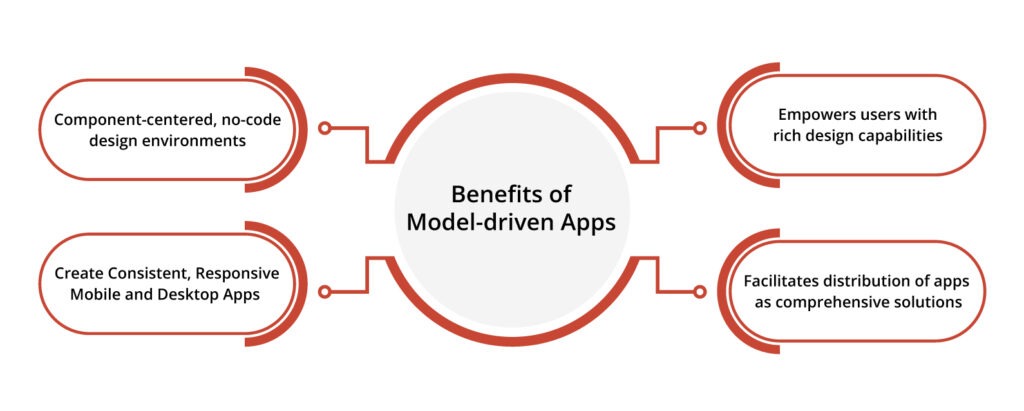
Model-Driven App Methodology
Modeling Business Data:
In this stage, users identify the data the application will need and how these data elements will be interconnected. The model-driven design adopts a metadata-driven structure that allows designers to customize the application without manual coding. Metadata, which means “data about data,” is pivotal to determining the data structure saved within the system.
Defining Business Processes:
The subsequent crucial stage involves delineating vital and unchanging business procedures. These specified processes may range from straightforward to intricate and are subject to potential adjustments over time. The articulation of consistent business processes directs users’ attention toward their tasks, sparing them from the burdensome task of remembering manual steps.
Authoring Custom Pages:
When developing Model-driven apps, users can also use Canvas apps natively with the introductions of the custom page. Typically, this type of page is authored in the Canvas app designer utilizing low-code Power Fx functions, a flexible layout, and Power Apps connectors.
Composing The Model-Driven App:
Once the foundational work for the application, which involves data modeling and process definition, is complete, the subsequent and concluding step typically involves the application construction. This can be done by selecting and configuring the necessary components using the app designer.
Components of Model-driven Apps
Most components within a model-driven app are introduced via the application designer, shaping both its appearance and functionality. These components and their properties collectively constitute the application metadata.
Furthermore, the application comprises four primary component types, and each of these features a dedicated designer for application creation and modification.
Data Components:
The data components define the foundational data upon which the app operates. Additionally, when it comes to application design, there is a strong emphasis on the incorporation of dashboards, forms, views, and charts into the application, as the fundamental objective of a model-driven application is to offer a swift data overview and facilitate informed decision-making.
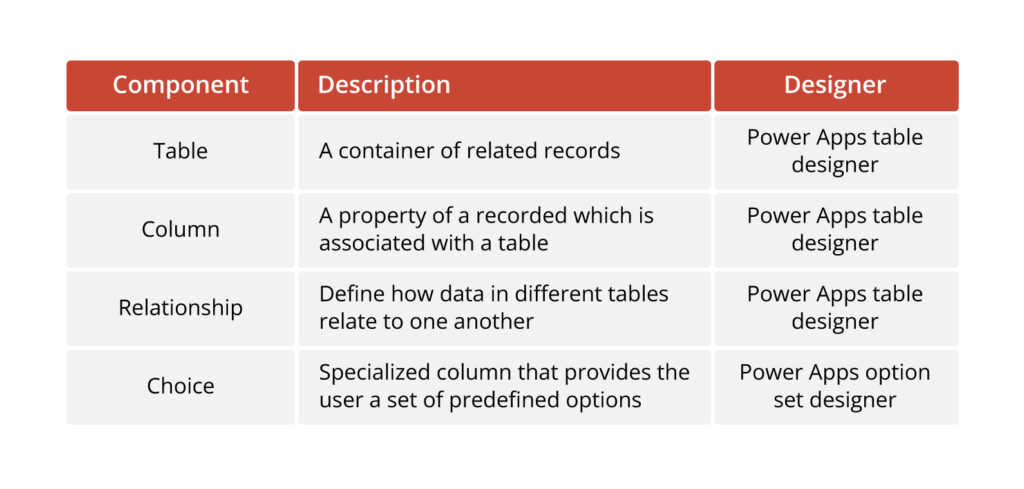
User Interface Components:
The user interface (UI) components of a model-driven app determine how the user will interact with it.
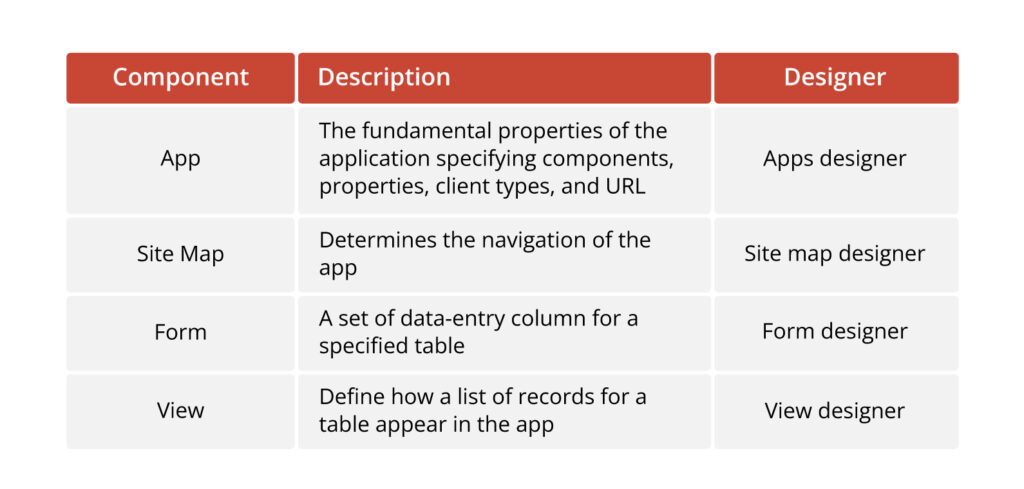
App Logic:
The logic of the app encompasses the processes, rules and automation it employs.
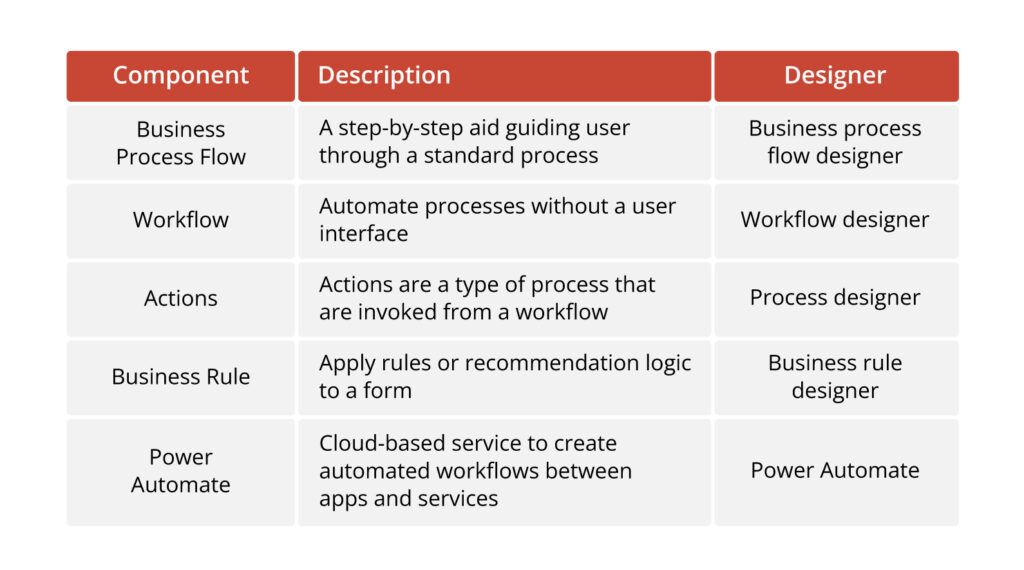
Visual Components:
The visual components are responsible for presenting the data of the app in a graphical format.
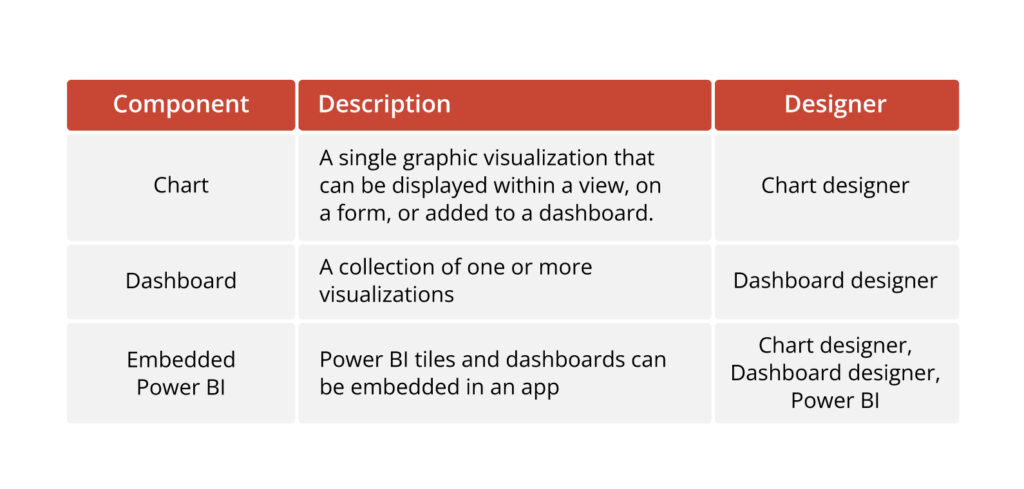
Conclusion
To conclude, Model-driven Apps offer a no-code approach that empowers users to harness the full potential of their data. These applications offer a structured methodology and a variety of components, creating a dynamic platform for users to develop data-centric and responsive solutions.
If you’re looking to develop Power App models to increase enterprise efficiency and productivity, feel free to reach out to experts at AppsTek Corp for a consultation.



