Introduction
An Enterprise Low-Code Application Platform provides rapid application development and deployment using low-code and no-code techniques such as declarative, model-driven application design and development together with the simplified one-button deployment of applications. A Low-Code Application Platform typically creates metadata, interprets that metadata at runtime, and abstracts the underlying server infrastructure for ease of use.
Low-Code Application Platform supports:
- UI capabilities via responsive web, mobile apps, and desktop applications
- Orchestration of pages, business process, and decisions (business rules)
- Built-in database / storage
- Virtual chat agents
- Robotic process automation
- Procedural programming extensions
- Connectors for storage, retrieval, and data structure
- Automatic application debug, test, and deployments to diverse environments
- Empower “citizen” developers
Industry Insights

“The worldwide low-code development technologies market is projected to total $13.8 billion in 2021, an increase of 22.6% from 2020, according to the latest forecast by Gartner, Inc. Gartner research says, on average, 41% of employees outside of IT – or business technologists – customize or build data or technology solutions.”
“Forrester expects the market for low-code development platforms to increase to $21.2 billion by 2022, up from $3.8 billion in 2017, a CAGR of 41%.”
“According to Statista, the global low-code platform market is forecast to amount to approximately 65 billion U.S. dollars by 2027.”
https://www.statista.com/topics/8461/low-code-and-no-code-platforms/#dossierKeyfigures
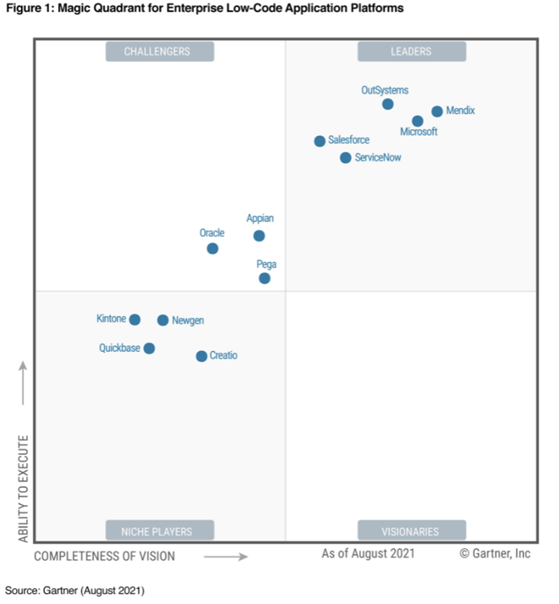
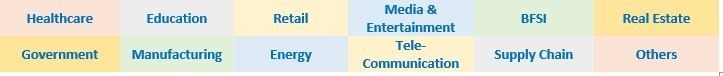
Microsoft Power Platform and Its Benefits
Microsoft Power Platform is a group of products offered by Microsoft to develop and build complex business solutions, analyze, and draw data visualizations, automate a business process, or build virtual agents for communication.

All these products offer a platform, in which no code is required to build the applications. This low/no code platform enable a visual approach to building apps, empowering everyone, regardless of whether they can code or not, to quickly turn their bright ideas, into brilliant apps.
Turn ideas into organizational solutions by enabling your organization citizens to build custom apps that solve business challenges.

Power Apps is a suite of apps, services, and connectors, as well as a data platform that provides a rapid development environment to build custom apps for your business needs.

Power Automate, formerly Microsoft Flow, used for the creation of automated workflows between apps and services to synchronize files, get notifications, and collect data.

Power BI is an interactive data visualization software product developed by Microsoft with a primary focus on business intelligence. It is part of the Microsoft Power Platform.

Power Virtual Agents lets you create powerful chatbots that can answer questions posed by your customers, other employees, or visitors to your website or service.

Build powerful end-to-end business solutions by connecting Power Pages with other Microsoft Power Platform products to drive innovation across your entire organization.
Benefits of Microsoft Power Platform
- Limitless innovation: With the power to create your best-fit app in your hands, it lets your staff run their creative juices and develop innovative solutions to everyday business challenges.
- Increased Agility: Microsoft Power Platform do not require lot of traditional hand coding, significantly reducing the turnaround time for software development and delivery.
- Scalability: With dynamic business needs and an ever-increasing number of app users, developing scalable enterprise grade software applications have become a necessity. Microsoft Power Platform handles these variable workloads and support multiple users.
- Foster Citizen Developers: Because Microsoft Power Platform takes the visual route, they do not require deep coding knowledge and have a short learning curve. Hence, even your existing IT staff can understand and learn data, desktop, web, mobile application development, allowing them to get started quickly.
- Productivity: Microsoft Power Platform skills are focused on automation with its highly functional framework, ‘drag-and-drop’ features, and visual programming instead of hand-coding. It can cut down development time by 50% to 90% leaving teams to focus on other complex tasks.
- Lowers costs: With Microsoft Power Platform, you can rapidly build new applications while leveraging existing applications and processes. Enterprises do not need to hire coding experts to build applications. Its visual interface also boosts the agility of applications, making them more efficient. All this increases productivity while reducing costs.
- Elevates your data security: Microsoft Power Platform’s integrative capacity allows for all your data to be stored in one highly secured place, making it your organization’s single source of truth.
- Takes advantage of the AI revolution: Microsoft Power Platform allows you to use the full potential of AI from predictive analysis with Power BI, Virtual Agent (Chatbot) with Power Virtual Assistant, and RPA (Robotic Process Automation) with Power Automate.
Type of PowerApps
- Canvas apps: Design the app by dragging and dropping elements onto a canvas, just as you would design a slide in PowerPoint. Create Excel-like expressions for specifying logic and working with data.
- Model-driven apps: Model-driven app design is an approach that focuses on adding components such as forms, views, and charts and dashboards to tables using an app designer tool.
- Portals: External-facing websites that allow users outside their organizations. They can sign in with a wide variety of identities, create and view data in Microsoft Dataverse, or even browse content anonymously.
Power Automate Flows
The diagram below represents different types of data flow that can be created using Power Automate
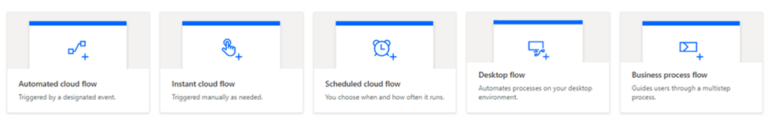
- Cloud flows: Create a cloud flow when you want your automation to be triggered either automatically, instantly, or via a schedule.
- Desktop flows: Desktop flows are used to automate tasks on the Web or the desktop.
- Business process flows: Business process flows provide a guide for people to get work done.
Security & Data Governance with Power Platform
Microsoft Power Platform allows enterprises to scale and manage their low-code solutions with integrated security.

All mechanisms exist to control who can access Power Apps in an environment and access data: licenses, environments, environment roles, Azure Active Directory, Data Loss Prevention policies and admin connectors that can be used with Power Automate etc.
- Power Apps and Power Automate do not provide users with access to any data assets that they don’t already have access to. Users should only have access to data that they really require access to.
- Network Access control policies can also apply to Power Apps and Power Automate. For environment, one can block access to a site from within a network by blocking the sign-on page to prevent connections to that site from being created in Power Apps and Power Automate.
- In an environment, access is controlled at three levels: Environment roles, Resource permissions for Power Apps, Power Automate, etc. and Dataverse security roles (if a Dataverse data base is provisioned).
- When Dataverse is created in an environment the Dataverse roles will take over for controlling security in the environment (and all environment admins and makers are migrated).
Microsoft operates multiple data centers across the globe that support applications built on the Power platform.
“When your organization establishes a tenant, it establishes the default geographical (geo) location. In addition, when creating environments to support applications and contain CDS data the environments can be targeted for a specific geo. Data as it is in transit between user devices and the Microsoft datacenters are secured. Connections established between customers and Microsoft datacenters are encrypted, and all public endpoints are secured using industry-standard TLS. TLS effectively establishes a security-enhanced browser to server connection to help ensure data confidentiality and integrity between desktops and datacenters. API access from the customer endpoint to the server is also similarly protected. Currently, TLS 1.2 (or higher) is required for accessing the server endpoints.”
Conclusion
In today’s competitive business world, the growing focus on enhancing business operations accelerates digital transformation across enterprises. All enterprises across industry verticals are equipping staff with digital tools. With digital transformation business aims to offer high quality services and increase profitability with simplified work processes. To shift to digital platforms, an enterprise requires qualified talent staff with in-depth technical knowledge. It is difficult to find and expensive to on-board / retain skilled personnel with accurate knowledge and experience. In these circumstances the low-code development platform has emerged as an essential tool for digital transformation. Low-code platform helps reduce resource costs by bringing more authority toward the development team and offers a vast number of benefits that help in driving the market growth. Thus, the growing need to meet the immediate business model required in digital transformation is expected to fuel the low-code platform growth.




