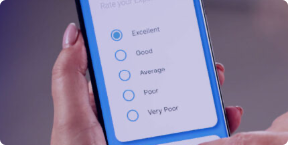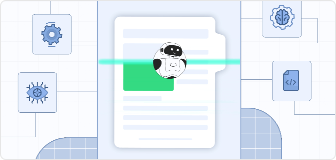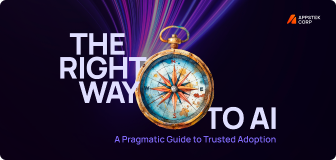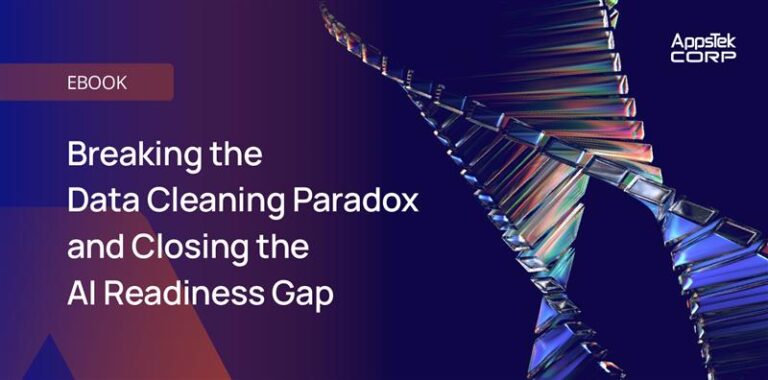Software development is changing rapidly; innovative technologies and frameworks are being created every day, facilitating coders to build complex applications with ease. Microsoft Power Apps is one such tool that has revolutionized the way we develop software applications.
Power Apps is a low-code platform that enables users to quickly create business applications without the need for coding. In this blog, we will explore some of the unique benefits of using Power Apps in your development process and how it could help accelerate your project timelines.
Microsoft Power Apps
Power Apps is a cloud-based service that allows you to create custom business applications that run in a web browser or on a mobile device without the need for expensive software or hardware. With its intuitive drag-and-drop interface, users can easily build powerful solutions with minimal time and effort.
Benefits of using Microsoft Power Apps
1. Rapid Development: You don’t need to write a lot of code to develop and deploy an app. All you need to do is drag and drop various elements into the Power App Studio and connect them together. It takes just days or weeks to create an app, instead of months or years.
2. Cloud-based: Develop apps for any mobile device or platform, without having to install anything on your local machine. All you need is an internet connection and you can start developing apps. This makes it ideal for businesses that want to develop mobile apps quickly and without any initial investment.
3. Scalability: Power Apps is a scalable platform that can handle enormous amounts of data and transactions without any problems. It also supports both single-user and multi-user environments.
4. Security: Power Apps is built on Microsoft’s secure cloud infrastructure, which means that your data is safe and secure from unauthorized access.
5. Flexibility: You can develop apps for various platforms such as Windows, iOS, and Android.
6. Cost-Effectiveness: Power Apps is an affordable solution for businesses as it offers pay-per-app or pay-as-you-go pricing models apart from pay-per-user pricing models, which makes it ideal for small and medium-sized businesses.
7. Collaboration: Easily collaborate with other developers on the same app and ensure that everyone is on the same page.
8. Support: Microsoft provides excellent support for Power Apps, so you can get help whenever you seek it.
How to get started with Microsoft Power Apps?
1. All you need is to sign up/Register for an account. Once you have an account, begin creating your first app. To do this, you’ll need to select ’Create an App’ option from the ‘Home Screen’.
2. Once you’ve selected ‘Create an App’, you’ll be given the choice of using a template or creating a blank app. If you’re not sure where to start, recommend using a template. This will give you a pre-built app that you can customize to fit your needs.
3. If you decide to use a template, you’ll be asked to select which type of app you want to create. There are four options:
Canvas Apps,
Model-driven Apps, and
Power Pages Website (Previously called PowerApps Portal).
4. Once you’ve selected which type of app you want to create from the three available options, it’s time to start building. You can add various elements to your app such as screens, controls, and data sources.
To get help with building an app using Microsoft Power Apps, contact: info@appstekcorp.com and speak to our technical experts to accomplish your business goals.
Microsoft Power Apps vs other app development platforms
PowerApps is often compared to other app development platforms such as Appcelerator, Cordova, and Ionic Framework. However, there are several key differences that make PowerApps a more powerful tool for rapid application development.
- PowerApps uses a point-and-click interface that makes it easy to connect to data sources and add business logic.
- PowerApps includes built-in connectors for popular services such as Office 365, Salesforce, Dropbox, and OneDrive making it easy to integrate your app with existing workflows and systems.
- PowerApps supports both canvas apps and model-driven apps. Canvas apps provide a blank slate for you to design your app from scratch. Model-driven apps start with pre-built templates that you can customize to fit your needs.
- PowerApps includes an extensive library of controls and components that you can use to build your app. These controls include buttons, text boxes, lists, and maps.
- PowerApps is backed by Microsoft Azure, which provides scalability and reliability. Azure also offers several additional services that you can use.
Microsoft has been recognized as a leader in “2023 Gartner Magic Quadrant” for Enterprise Low-code Application platforms.
Power Apps is an invaluable asset for those wishing to fast track their development process, saving time and money in long run. Whether you’re a novice looking to get into app development or an experienced developer seeking more efficient ways of creating applications, Microsoft Power Apps can be your go-to solution.
Contact AppsTek Corp for your IT development needs!