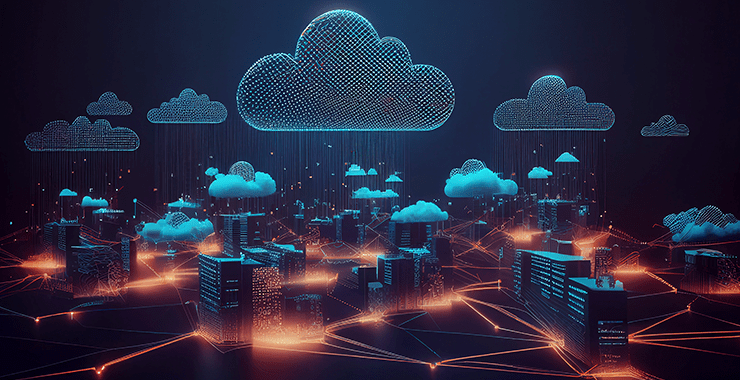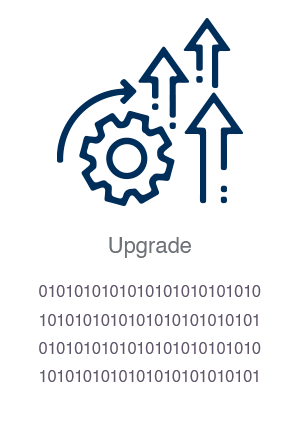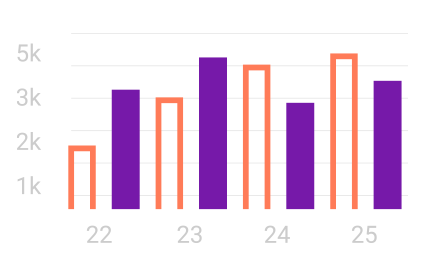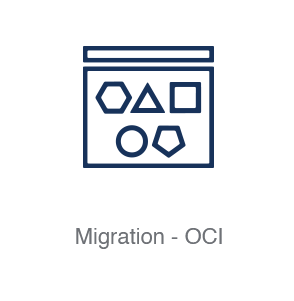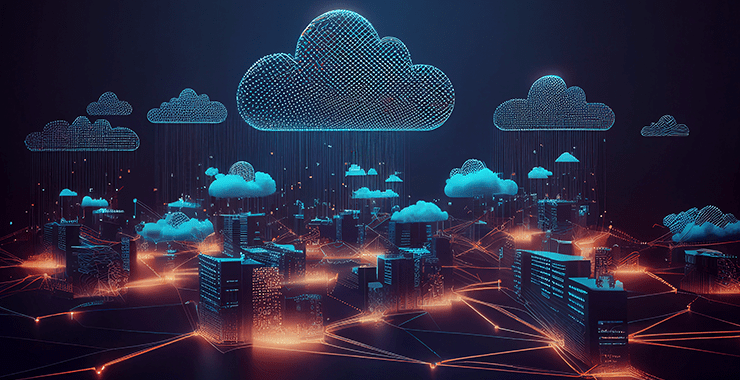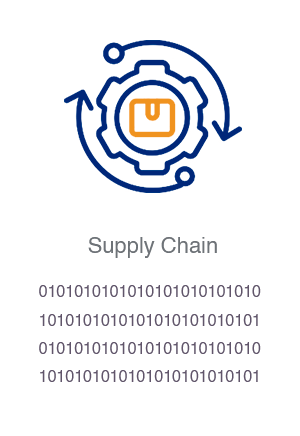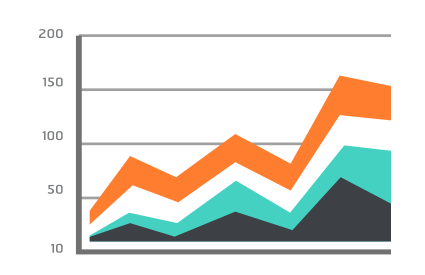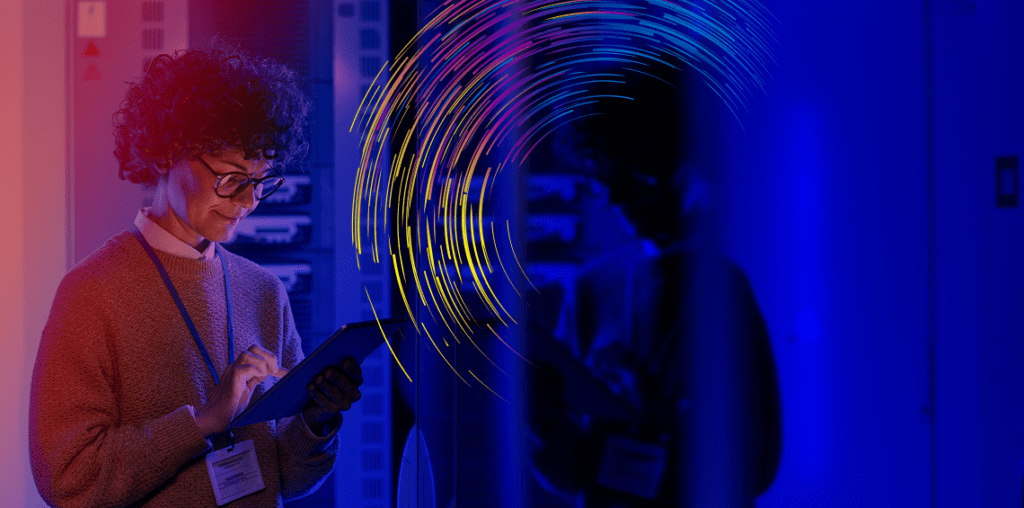In Oracle EBS 12.2.x, apart from the inclusion of Oracle Enterprise Command Centers, there are notable changes to the underlying technology. The architecture in R12.2.x has been updated, allowing for online patching with Edition-Based Redefinition at the database level and multiple file systems on the application tier. Another significant addition is the introduction of the WebLogic Server, which replaces the Oracle Internet Application Server. The WebLogic Server manages core EBS middle tier code, web services, and form functionalities in a fusion middleware home, providing enhanced management capabilities. These changes bring improved performance, scalability, and flexibility to Oracle EBS 12.2.x.