Generative AI has made it easier for people without extensive coding skills, often referred to as citizen developers, to create applications simplifying the development process by allowing users to describe their app ideas using everyday language. This accessibility is exemplified by tools like Power Apps Copilot, which automatically translates these descriptions into functional applications.
Power Apps Copilot enables users to start building apps by describing their ideas in natural language. For example, instead of writing code, users can simply say: “Create a time and expense app for employees to submit their reports”, Copilot then transforms this instruction into a structured Dataverse table, effectively initiating the app development process.
This approach represents a significant leap forward in no-code app development. By helping users build apps through intuitive language commands, Power Apps Copilot fosters innovation and creativity within the Power Apps ecosystem.

Build Smarter and Faster Apps with Copilot in Power Apps

Copilot saves makers’ time. Makers using Copilot in Power Apps used 88% fewer clicks and were 60% faster when building apps than those who didn’t.
- Improving App Development Efficiency: Power Apps Copilot automates repetitive coding tasks, reducing the time and effort needed for app development. It helps developers write clean, optimized code, leading to faster completion times and increased productivity.
- Smart Suggestions and Assistance: The AI in Power Apps Copilot offers helpful suggestions and assistance throughout the development process. It understands what the developer wants to achieve and provides relevant options, best practices, and solutions to complex problems.
- Integration with Microsoft Power Platform: As part of the Microsoft Power Platform, Power Apps collaborates effectively with Power Automate and Power BI, providing developers with a versatile toolkit. This collaboration enables developers to create customized solutions that automate workflows, comprehensively analyze data, and visualize insights. This integration supports operational efficiency, facilitates informed decision-making, and meets a variety of business needs effectively
- Supporting Citizen Developers: Power Apps Copilot enables citizen developers, even those with limited coding experience, to build complex apps. Its user-friendly interface and contextual guidance enable users of all skill levels to create effective applications without needing deep programming knowledge.
Optimizing Power Apps Development: A Look at Copilot’s Functionality

- Access to Dataverse: Power Apps Copilot now allows direct modification of Dataverse tables within the Power Apps studio. This feature enables developers to work on complex tables using natural language prompts, significantly speeding up app development.
- Offline Capabilities in Canvas Apps: Canvas Apps now include a built-in offline feature for Dataverse, ensuring data accessibility even without an internet connection. This functionality enables Copilot to operate continuously, providing mobility advantages regardless of location or network connectivity.
- Enhanced Querying: Copilot features in Power Apps can now answer queries related to app development, formulas, and technical terms. This capability assists novice users in gaining background information about automatically generated apps.
- Improved End-user Accessibility: The Copilot Control in Power Apps empowers end users to leverage extensive capabilities for data-based queries within the app or from external websites. Additionally, Copilot automatically summarizes records on navigated forms, enhancing understanding and adaptability.
- Composite Controls: New composite controls for header, table, and form in Canvas Apps integrate seamlessly with the existing 20 modern controls using the Microsoft Fluent design system. These controls facilitate the rapid construction of responsive apps with complex interactions.
- Theming System: Power Apps Copilot introduces a Theming System with a generated color ramp that simplifies app styling. This feature reduces the time spent managing styles across multiple controls and enhances the visual appeal of apps for end users.
- Application Lifecycle Management (ALM) and Governance: The latest Copilot feature in Power Apps streamlines app deployment into production via release pipelines. Administrators can easily manage deployment privileges based on organizational access policies. Additionally, AI-generated deployment notes help create pre-filled solution summaries, improving understanding of app capabilities and accelerating analysis.
Use case: Responsive Canvas App with a Copilot-driven Chat Experience
Scenario: A mortgage company wants an easy way to manage and track mortgage applications. The plan is to create a responsive canvas app using Power Apps, with an AI Copilot to help users interact with and manage their data.
The app will let users log and update mortgage details, check application status, and ask questions about the data using an AI chat interface. This will make mortgage management more efficient and user-friendly.
Initial Request to Copilot:
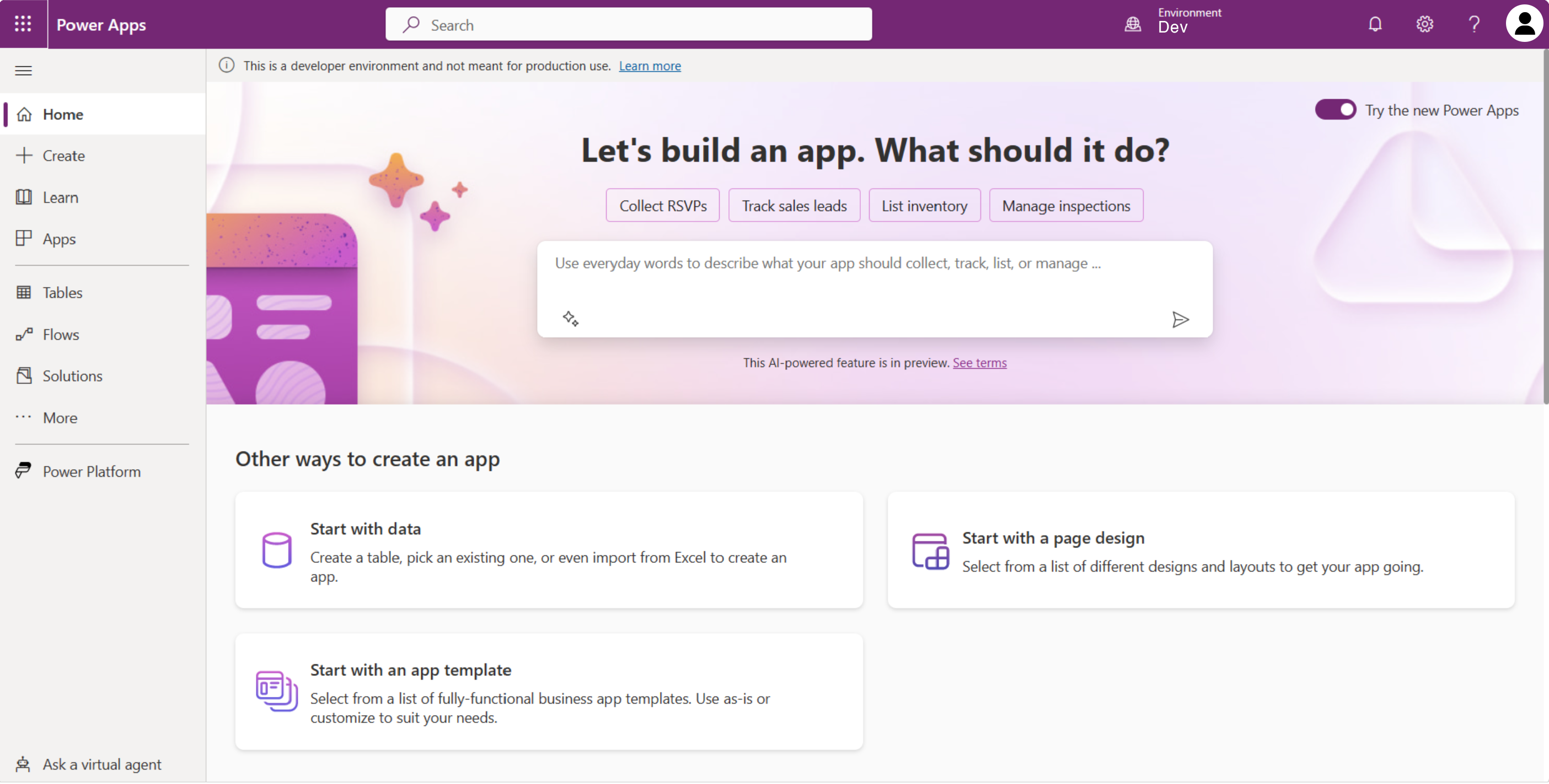
Automated Data Model Creation:
Copilot generates a table schema with example data, allowing you to log details such as applicant name, application date, loan amount, property value, and application status.
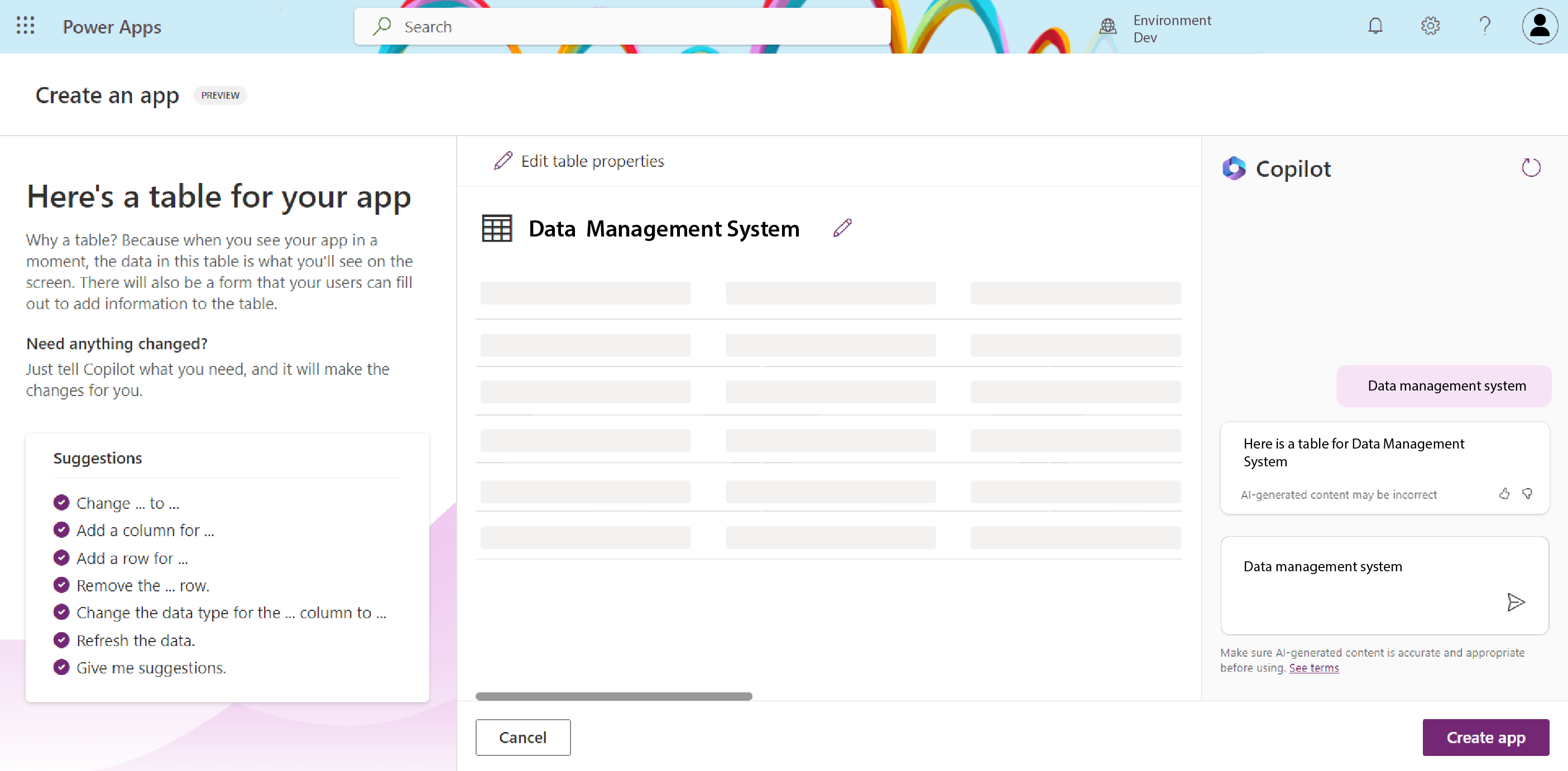
Requesting Modifications:
Ask Copilot to add columns for “Credit Score,” “Approval Date,” and “Interest Rate” to track additional critical information. Copilot updates the table schema accordingly.
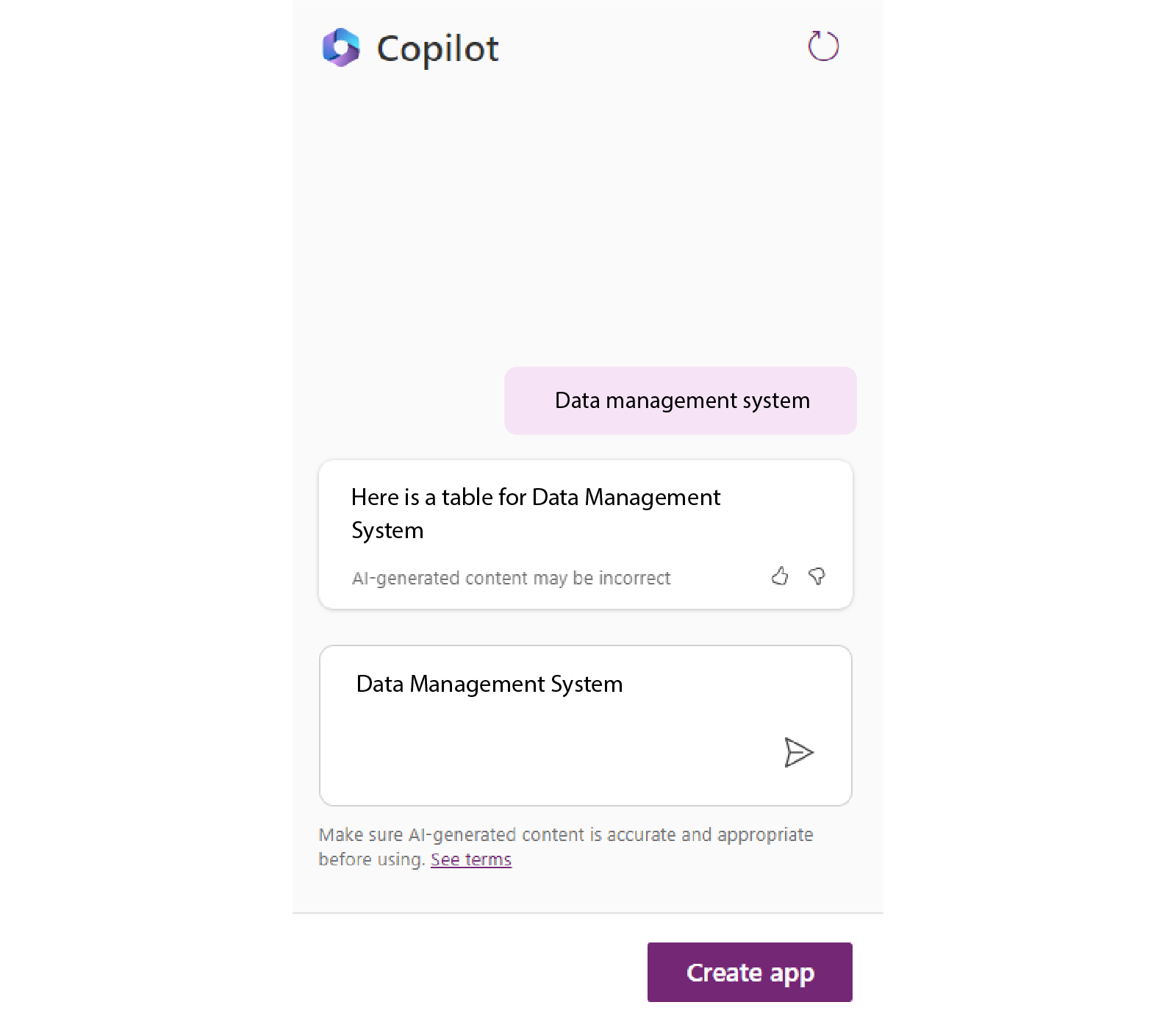
Building the App:
- Select “Create app” in Power Apps, and Copilot will generate a responsive canvas app.
- The app includes two main screens:
Copilot Chat Screen: A control to ask questions about the data, leveraging AI for responses, such as querying application status or average loan amounts.
Data Management Screen: A traditional canvas app interface to view and edit mortgage application details using forms.
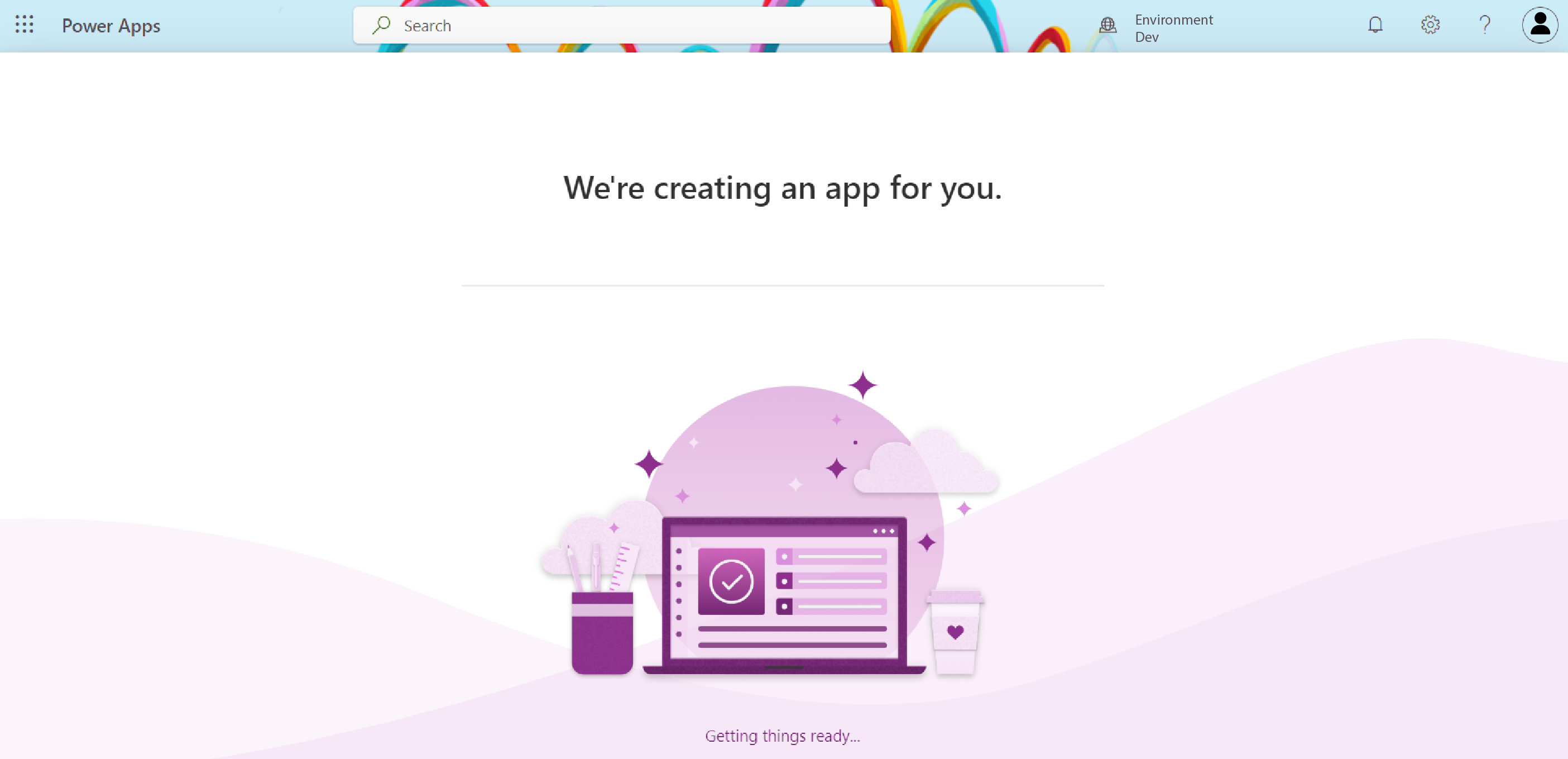
Summing Up Copilot’s Role in Power Apps
Power Apps Copilot simplifies app development by providing intelligent suggestions for quick creation. While basic apps can be made swiftly, adding more features requires additional Power Apps skills. This tool enhances efficiency and productivity, seamlessly integrating with Microsoft Power Platform. Integrating Copilot into your process accelerates app creation, reduces development effort, encourages innovation, and improves user experience. Copilot bridges the gap between app ideas and realization, making development more accessible.
Explore Power Apps use cases and discover how they can transform your business operations. If you’re considering Power Apps Copilot for your app development needs, reach out to AppsTek Corp experts today for Power Apps consulting services to modernize your IT infrastructure, enhance productivity, and drive innovation forward!

About The Author
Rahul Sudeep, Senior Director of Marketing at AppsTek Corp, is a results-driven, AI-first B2B marketing leader with 15 years of experience scaling global enterprise SaaS companies. His expertise, honed at IIM-K, spans architecting high-impact go-to-market strategies, driving new market identification and positioning, and embedding Generative AI, LLMs, and predictive analytics into the core marketing function. Rahul unifies Technology, Sales, and Support teams around a single strategic hub, while also managing key Partner and Investor Relations. He leverages AI-driven insights to craft powerful brand narratives and hyper-personalized demand generation campaigns that drive measurable revenue growth and deepen customer engagement.




